1. Exploring the Need for Digital Library Software Solutions
In today’s digital age, the volume of content we generate is staggering. Given this surge, managing, and harnessing the power of digital content effectively has become paramount. This need gives rise to the demand for robust digital library software solutions that can seamlessly handle, categorize, and share the wealth of information available.
MediaINFO is an advanced digital library software solution that responds to this need. With its suite of powerful features, it serves as a robust tool for viewing, browsing, searching, cataloging, and sharing digitized content. Institutions and organizations across the globe rely on MediaINFO to manage their digital assets.

Easily Find your Digitized Content by adding Metadata and full-text OCR, Display them with no limitation and share them as you like
Moreover, in addition to acting as a powerful tool for content management, MediaINFO also serves as a platform to reach new audiences. By leveraging the potential of digitized content, organizations can expand their reach, tapping into new markets and opportunities. MediaINFO enables this expansion with its innovative features.
Not just a tool for content management and reach, MediaINFO is also an ally in safeguarding digital assets. It incorporates advanced security protocols and DRM tools to ensure the security and integrity of your content, allowing for secure sharing and annotation.
Finally, MediaINFO doesn’t just offer a digital library solution; it offers a strategy. With its versatile features and tools, it can adapt to your organization’s needs, regardless of where you are in your digital journey. Whether it’s hosting options or feature set, MediaINFO molds itself to fit your needs.
2. Understanding the Power of Digitized Content
Digitized content has revolutionized how information is shared and consumed. It is a significant shift from physical to digital, marking a new era in content delivery. Recognizing this shift, MediaINFO serves as the vehicle that propels your digitized content to its full potential, enabling you to make the most of this digital revolution.
Harnessing the power of digitized content is not just about storage or accessibility; it’s also about utilization. With its robust set of features, MediaINFO allows for efficient content repurposing. This capability lets organizations target new audiences, providing a gateway to untapped markets and demographics.
However, efficient utilization of digitized content isn’t about reaching new audiences; it’s also about engaging existing ones. MediaINFO fosters audience engagement by providing an interactive interface and search capability, enriching the user experience and promoting return visits.
Content isn’t static; it’s dynamic and evolving. Similarly, digitized content needs a dynamic platform to evolve and grow. MediaINFO provides this platform, facilitating content addition, modification, and removal, ensuring your digital library remains up-to-date and relevant.
Lastly, digitized content also serves as an organization’s digital identity. MediaINFO recognizes this and integrates advanced security measures to safeguard your digital identity, ensuring your digitized content remains secure as it reaches new horizons.
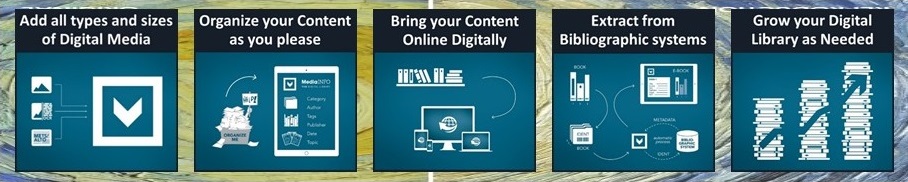
MediaINFO a complete software solution for intuitive viewing, browsing, searching, cataloging and sharing digitized content
3. Content Security with Digital Library Software
Security is of utmost importance when dealing with digitized content. MediaINFO ensures your content remains secure, incorporating potent DRM tools and stringent access rules. The security measures in place allow for safe sharing and annotation of content, providing peace of mind while expanding reach.
Not only does MediaINFO provide a secure environment for your content, but it also gives you control over access. You can limit access based on a variety of factors, including user roles, geographical locations, and IP addresses. This flexibility allows you to tailor your content’s accessibility to your specific needs and risk profiles.
Furthermore, MediaINFO goes beyond just offering security features. It provides detailed security reports and logs, giving your insight into how your content is accessed and used. This information can be invaluable in detecting potential threats or abuse, enabling you to take proactive steps to safeguard your content.
While MediaINFO is designed with robust security measures, it also recognizes the need for ease of use. The security protocols are designed to be transparent to end-users, ensuring that while your content remains secure, the user experience is not compromised.
Finally, MediaINFO’s security doesn’t stop at your content. It also extends to the platform itself. The system is built with secure coding practices and undergoes regular security audits. This diligence ensures that the platform itself remains secure, providing a reliable foundation for your secure digital library.
4. Flexibility for your Digital Strategy
MediaINFO Digital Library Software understands that every organization’s digital strategy is unique and requires a flexible platform to accommodate its specific needs. With this in mind, MediaINFO is designed to adapt, offering flexibility in its feature set, hosting options, and integration capabilities.
One key aspect of MediaINFO’s flexibility lies in its hosting options. Whether you prefer to have MediaINFO installed on your organization’s infrastructure or hosted on a cloud service, the choice is yours. This flexibility allows you to choose the option that best suits your organizational needs and preferences.
Moreover, MediaINFO doesn’t restrict you to a set of predefined features. The platform is modular, allowing you to pick and choose the features you need. This flexibility ensures that you only pay for what you need, making MediaINFO a cost-effective choice for your digital library solution.
Integration is another area where MediaINFO displays its flexibility. The platform can integrate with a variety of systems and tools, such as content management systems and search engines. This interoperability allows you to streamline your workflows and increase efficiency.
Finally, MediaINFO also offers flexibility in terms of user management. Whether it’s creating custom roles, managing access permissions, or setting up user groups, MediaINFO gives you the tools to manage your users effectively, in line with your digital strategy.
5. Bringing Scanned Material Online
Scanned material represents a treasure trove of information that needs to be accessible and searchable. With MediaINFO, you can unlock this potential. The software solution brings your scanned material online, offering controlled access through an interactive interface that enhances the viewing experience.
The first step to making scanned material online is digitization. MediaINFO supports a range of formats and resolutions, ensuring that your scanned material retains its quality during the digitization process. This attention to quality ensures that your digital library reflects the richness of your physical one.
Once digitized, your scanned material becomes part of your digital library. With MediaINFO, you can categorize and enrich your scanned material with metadata, making it easily searchable and accessible. This capability enhances the utility of your scanned material, making it a valuable resource rather than just an online replica of your physical library.
However, bringing scanned material online isn’t about making it accessible; it’s also about protecting it. MediaINFO’s robust security features ensure that your scanned material remains secure. You can lock down access to sensitive or copyrighted materials, ensuring that your scanned material is used appropriately.
Finally, viewing scanned material online should be a joy, not a chore. MediaINFO understands this and offers a high-resolution viewing experience. Users can zoom in and out, rotate and pan the scanned material, enjoying the richness of the material in all its detail.
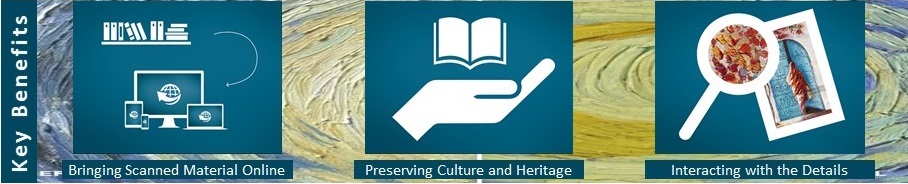
Preserving Culture and Heritage, Bringing scanned material online & Interacting with details
6. Catering to Varied Institutions
MediaINFO, initially designed for libraries and publishers, has become a go-to solution for various institutions due to its exceptional adaptability. Educational institutions are finding it essential for distributing digitized course material and research papers. Its potent search feature is a boon for learning and research.
Commercial entities leverage MediaINFO for handling internal documents and customer-facing content. Its secure sharing features are perfect for sensitive corporate documents. Non-profits, dealing with massive data volumes, benefit from its categorizing, searching, and sharing capabilities, ensuring research reaches the appropriate audiences.
Government bodies appreciate MediaINFO for managing public records and disseminating information. Finally, smaller businesses also utilize it for content management, finding its scalability a smart investment for future growth.
When it comes to viewing digitized content, MediaINFO doesn’t compromise. It offers an impressive, full-resolution viewing experience that brings your content to life. The quality of the viewing experience directly influences user engagement and satisfaction, and MediaINFO ensures it is nothing short of stellar.
MediaINFO’s viewing interface is designed to be intuitive and user-friendly. From zooming and panning to rotating and scrolling, every action feels natural and seamless. This intuitive design ensures that users can focus on the content rather than grappling with the interface.

MediaINFO is compatible with all Operating systems and all Smart Devices
To enhance the viewing experience further, MediaINFO offers a suite of annotation tools. Users can highlight sections, add notes, and even draw on the content. These annotations can then be saved and shared, promoting collaboration and discussion.
Finally, MediaINFO recognizes that viewing preferences can vary among users. Hence, it offers customization options that allow users to tailor the viewing experience to their liking. From changing the layout to adjusting the color scheme, users can personalize the viewer to match their preferences.
8. Streamlining Content Search with Digital Library Software
In the vast landscape of a digital library, efficient content discovery is paramount. Understanding this, MediaINFO provides an advanced search function, promoting accessibility and amplifying your digitized content’s value.
To begin, MediaINFO offers a comprehensive full-text search, allowing users to explore beyond titles and metadata and delve directly into your digital assets’ content. This robust search capability puts the desired information within easy reach.
Shifting gears from simple to complex, MediaINFO integrates advanced search operators. Users can utilize these tools to tailor their search, narrowing results based on specific criteria, enabling effortless execution of complex inquiries.
But finding content isn’t enough – navigating it matters too. To enhance this, MediaINFO includes features like search highlighting and navigational aids, leading users straight to their search phrases within the content.
Recognizing the diversity in user search needs, MediaINFO offers customization options for its search function, allowing users to fine-tune settings to fit their preferences, ensuring a personalized search experience.
Lastly, MediaINFO enhances search functionality with a visual twist, allowing users to search for images within your content, a significant advantage for libraries or organizations with vast visual content.
9. Complete Control of Your Content
MediaINFO makes managing your content a breeze, putting the reins of content control firmly in your hands. Let’s explore its range of impressive features.
MediaINFO’s access control stands out, allowing you to assign roles and permissions. This ensures content is accessed only by authorized users, bolstering security and proper content usage.
Not stopping there, MediaINFO extends its control with IP-based access limitations. This unique feature helps restrict access from specific locations or networks—an invaluable tool for content security.
Additionally, thanks to its DRM tools, MediaINFO gives you the authority to dictate content usage rules—such as download, print, or distribution permissions. This aligns your content with your policies perfectly.
Furthermore, MediaINFO offers detailed usage reports, providing a window into your content’s access and usage patterns. These insights enable data-driven decision-making and effective content strategy planning.
Finally, MediaINFO empowers you to control content sharing—setting rules, deciding metadata disclosure, and tracking shared content. This ensures your content reaches the right audiences in the way you intend.
10. The Importance of Effective Metadata
Metadata, the lifeline of any digital library, is significantly enhanced by MediaINFO’s suite of tools, making content enriched and easily searchable. Recognizing various metadata standards like Dublin Core, MediaINFO ensures smooth compliance with global standards, fostering consistent user experience.
Adding to its array of features, MediaINFO allows bulk metadata editing, making the handling of vast content much simpler and efficient. The platform also connects with external metadata sources, simplifying data management and maintaining consistency.
MediaINFO’s unique metadata validation feature scrutinizes for errors, ensuring high reliability and precision. Lastly, understanding that everyone’s needs are different, MediaINFO allows for custom metadata fields, ensuring the data accurately represents your content in all its complexity.
Contact ABTec Solutions today on Toll Free (800) 775.8993 or reach out and fill the form and we will contact you as soon as possible.



