HUE Document Camera and Visualizer
Perfect for online streaming and video chat; distance learning and homeschooling, gaming and animating. Used by teachers, student, researchers, parents and businesses all around the world.



HUE Animation Studio
Perfect for creative kids! It contains everything a budding animator needs to make stop motion movies and time-lapse videos. It combines imagination with movie-making technology to create family memories forever.
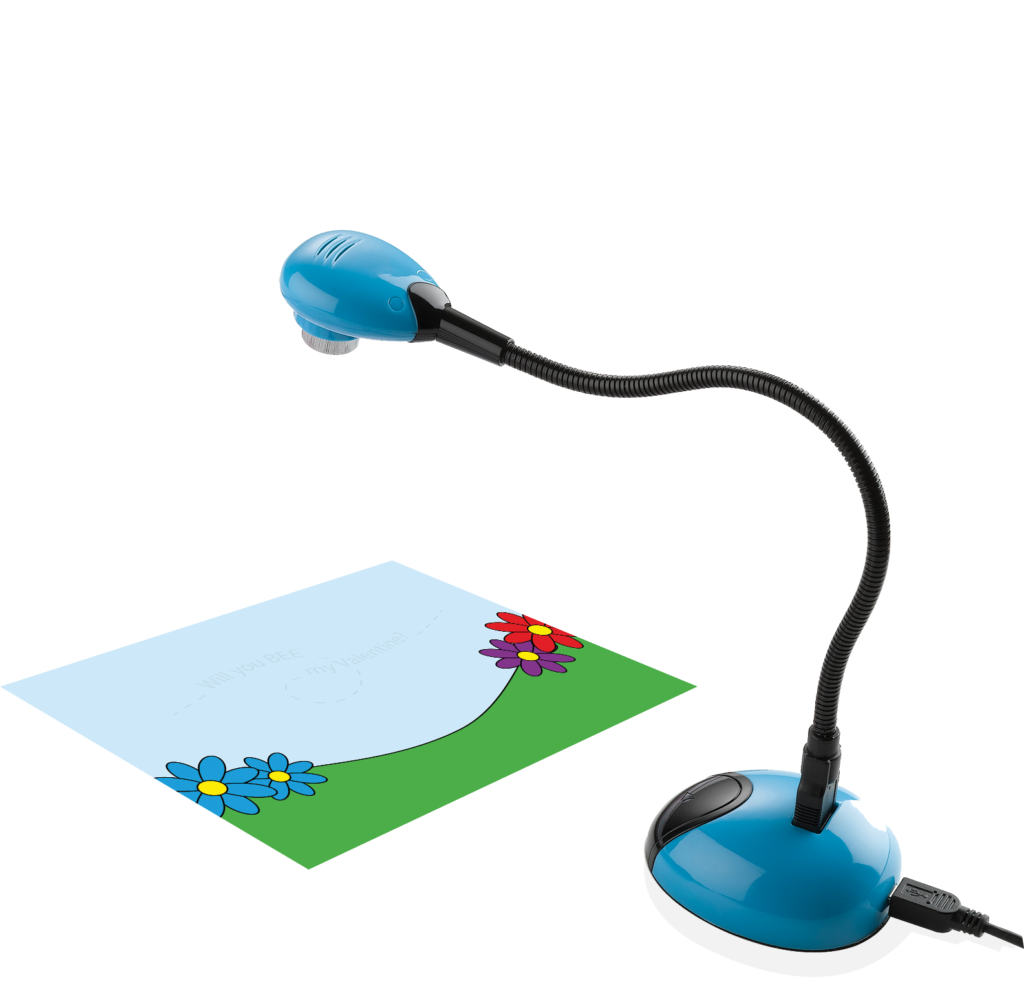
HUE HD Camera
Award-winning Plug & Play document camera and visualiser, ideal for video conferencing, streaming, teaching in a classroom or remotely, animating or working from home. HD native video resolution of 1280 x 720 (720p) and supports frame rates up to 30 fps.

HUE HD Pro Camera
Flexible, lightweight, portable document camera and visualiser. Full HD 1080p resolution (1920x 1080) with built-in LED lights and a high quality microphone. Compatible with apps that recognize a USB camera for Windows, macOS, Chrome OS and Linux. Available in 4 colors.

HUE
Established in 1994 and is the trading name of Ascent Information Technology
Hue was established in 1994 and is the trading name of Ascent Information Technology Limited
HUE’s mission is to offer a range of products which inspire creative learning, work and play. They are easy-to-use, affordable and perfect for use in the classroom, at home or in the office. Design and usability are the main attributes they aspire to in all of their products.
HUE cameras are very popular across the education sector for classroom teaching, remote and blended learning, online tutoring, homeschooling, library maker-spaces and summer camps. They are also used in other sectors such as counselling, banking, medicine, technical support, security systems as easily portable document cameras for taking photos, scanning paperwork, recording presentations and video conferencing.
HUE Camera
Usage!
Simple
Seriously one of the simplest, most easy-to-use document cameras out there. It doesn’t try to do too much, and what it does, it does superbly well.
Compatible
The camera is compatible with third party software in Windows, macOS, Chrome OS, and Linux distributions with UVC support.
Fit for All
Perfect for education, office and home whether you’re using it for homeschooling, online tutoring, working from home, remote monitoring, making instructional videos, animating, gaming or giving live demos.

At Work
Use the HUE HD Pro for making promotional and instructional videos, and branch communications, live demonstrations, support and video conferencing.

At School
Use the HUE HD Pro as a basic microscope, use it for student presentations, Vlogging, video chats with other schools.

At Home
Working from home via video-conferencing. Live stream using apps such as, Zoom, Google Meet, MS Teams, Skype, QuickTime, FaceTime, Webex, and many more.
Software
HUE Intuition
Transform your HUE camera into a fully-functional visualiser and document camera with our the Hue software, HUE Intuition.
HUE Intuition offers a full suite of camera management tools to allow you to master the full functionality of the HUE HD Pro camera with ease. The software allows you to:
- Record video and sound and save movies
- Share your movies by email or upload them to social media
- Annotate images and save as JPG/BMP/PNG/GIF
- Take snapshots
- Take multiple images over time
The HUE HD Pro Camera comes with a single HUE Intuition license as standard.
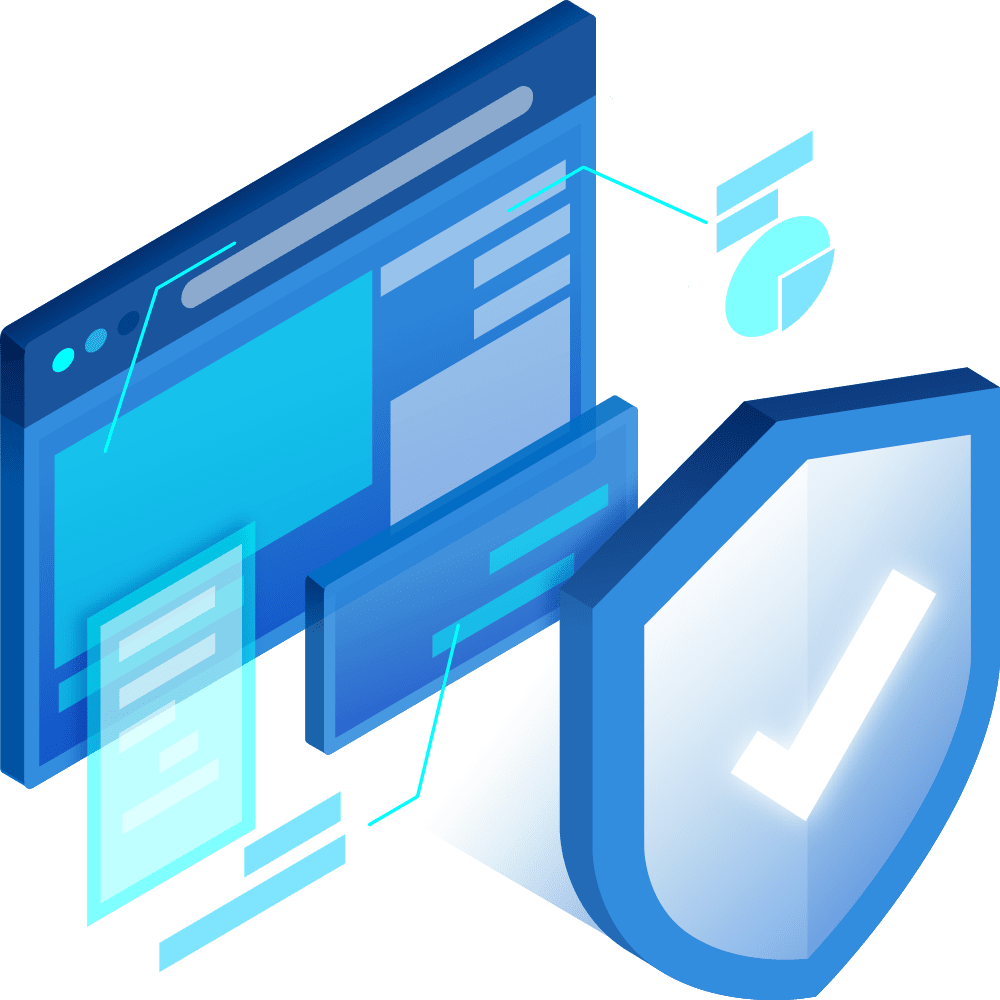
HUE Camera Viewer
HUE Camera Viewer is a free tool for connecting to your HUE camera using Google’s Chrome browser on Windows, macOS, Linux or Chrome OS.
You can try HUE Camera Viewer now here.
If you choose to store your HUE Camera Viewer projects on Google Drive, you will be asked for permission to connect to the service so that the software can display and save your images and videos on your Drive.
