Our Book scanner are specialized devices designed to digitize the content of books and other bound materials without causing damage to the original. These Bookeye book scanners are available in A3+, A2+ & A1+ size formats, with manual, semi-auto and automatic book cradles and glass plates.

Since 1997 mastering Book Scanning in all market segments
Moreover, Bookeye 5 book scanner are the perfect solution for automated high end digitization of books, magazines, posters, folders, or bound documents of all kinds. Completely redesigned to meet the latest technological standards and to comply with the strictest environmental standards, it offers unsurpassed image quality paired with simple operation, a modern design, and literally maintenance-free operation for all professional applications.
Different Types of Book Scanner
Various Bookeye 5 book scanner models exist. Additionally, all are based on the Scan2Net® platform – a foundation that supports WideTEK and Bookeye scanners. Conversely, they eliminate the need for proprietary drivers and software’s. Instead, they leverage TCP/IP over Ethernet. Therefore, these devices achieve unmatched performance. Moreover, network interface speeds exceed USB or SCSI. Also, this leads to lower connectivity costs. Additionally, the operating system is Linux-based. Furthermore, it is tailored for imaging and mechanical control. Thus, scanning speeds and performance significantly improve.
Bookeye Scanners Models
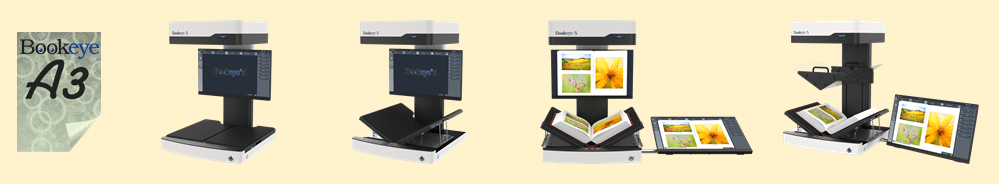
Bookeye 5 V3 Overhead Book Scanner
Bookeye 5 V3 Scanner
| Part Number | Model | Description |
|---|---|---|
| BE5-V3 | Bookeye 5 V3 Basic | Mono DIN A3+, 400dpi, V-shaped Book Cradle, 21" Touch Screen Monitor |
| BE5-V3-KIOSK | Bookeye 5 V3 Kiosk | Color DIN A3+, 400 dpi, V‐shaped book cradle, 21" Touch Screen Monitor |
| BE5-V3-PRO | Bookeye 5 V3 Professional | Color DIN A3+, 600 dpi, V‐shaped book cradle, 21" Touch Screen Monitor |
| BE5-V3A | Bookeye 5 V3 Automatic | Color DIN A3+, 600 dpi, V‐shaped book cradle, Automatic V‐Glass Plate, 21" Touch Screen Monitor |

Eco-friendly, ergonomic and easy to operate Bookeye 5 V2 scanner
Bookeye 5 V2 Scanners
| Part Number | Model | Description |
|---|---|---|
| BE5-V2 | Bookeye 5 V2 Basic | Mono A2+, 400dpi, V-Book Cradle, 21" Touch Screen Monitor |
| BE5-V2-KIOSK | Bookeye 5 V2 Kiosk | Color DIN A2+, 400 dpi, V‐shaped book cradle, 21" Touch Screen Monitor |
| BE5-V2-PRO | Bookeye 5 V2 Professional | Color DIN A2+, 600 dpi, V‐shaped book cradle, 21" Touch Screen Monitor |
| BE5-V2A | Bookeye 5 V2 Automatic | Color DIN A2+, 600 dpi, V‐shaped book cradle, Automatic V‐Glass Plate, 21" Touch Screen Monitor |
| BE5-V2-Archive | Bookeye 5 V2 Archive | Color DIN A2+, 600 dpi, V‐shaped compensating book cradle, manual V‐ Glass Plate, 21" Touch Screen Monitor |

Fastest A1+ Book Scanner with Maximum Document Size up to 635 x 914 mm (25 x 36 inch)
Bookeye 5 V1A Scanner
| Part Number | Model | Description |
|---|---|---|
| BE5‐BDL‐V1A | Bookeye 5 V1A Professional | Color DIN A1+, 600 dpi, with Automatic book cradle, V‐shaped book cradle, Glass Plate, 27" + 21" monitor, foot switch |
| BE5-BDL-V1A-C35 | Bookeye 5 V1A-C35 Professional | Color DIN A1+, 600 dpi, with Automatic book cradle lift up to 35 cm, V‐shaped book cradle, Motorized Glass Plate, 22" monitor, 2 x foot switch |
| BE5-BDL-V1A-C50 | Bookeye 5 V1A-C50 Professional | Color DIN A1+, 600 dpi, with Automatic book cradle lift up to 50 cm, V‐shaped book cradle, Motorized Glass Plate, 22" monitor, 2 x foot switch |
Here’s how a typical Bookeye book scanner works:
- The open book lies face-up. Consequently, it rests on the Book Scanner bed. Meanwhile, we position the spine centrally.
- Book scanners like Bookeye often feature a V-shaped cradle. Additionally, this cradle gently secures books at an angle. Furthermore, it aims to safeguard the spine. Conversely, some models include a compensating cradle. Therefore, this feature helps maintain thick books’ levelness. As you turn pages, it adjusts accordingly.
- Certain Bookeye book scanners feature a V-shaped or flat glass plate. Additionally, this setup gently presses against the book. Therefore, it minimizes spine stress. Furthermore, it guarantees that pages stay flat for scanning.
- The scanning process involves capturing an image of each page. While some lower-quality book scanners use lens-based technology, our Bookeye book scanners use line sensors. There is a single overhead camera that moves across the book as it captures each page—one line at a time (versus taking a picture, which causes distortion at the edges of your images).
- Bookeye book scanners use non-destructive lighting to illuminate the pages evenly—this is important for producing clear and consistent images.
- Our Bookeye book scanners are equipped with laser technology to detect the curvature of the book’s pages. This ensures that the entire content of each page is accurately captured, including text or images that may be close to the binding.
- Some advanced Bookeye book scanners include automated page-turning mechanisms, allowing for more efficient and hands-free scanning.
- The captured images undergo digital processing to correct color, enhance contrast and optimize the quality of the scans. Optical character recognition (OCR) technology may also be applied to convert the scanned images into searchable and editable text.
- The final digital image is saved in a file format (such as JPEG, TIFF or PDF) and can be stored on a computer or other storage devices.
- Bookeye book scanners are particularly useful in libraries, archives and for digitization projects where preserving the content of books and other bound materials in a digital format is essential for accessibility and long-term preservation.
What are the different scan bed modes on Bookeye book scanner?
- Auto Mode: the scanner attempts to recognize the position of the cradles in V-mode or in flat mode.
- Flat Mode: both cradles are down and a single document lies flat on the scanning bed.
- V-Mode: both cradles are up so that the book lies in the natural reading position in the cradle. This position is the most gentle for old, fragile books.
What are other features of book scanners?
- High resolution line sensor with 600 x 600 dpi (some with 400 dpi)
- Laser-assisted book fold correction
- Real time display and correction of scanned images
- Automatic finger and thumb removal
- Book fan, punch hole and black border removal
- Anti-reflection
- Automatic crop & deskew
- Touchscreen user interface
- Foot switch
- Scan2USB — Direct output to the integrated USB-Port
- Scan2Net® — Output to SMB, FTP, Printer, Email
- Output formats: Multipage PDF (PDF/A) &TIFF, JPEG, JPEG 2000, PNM, PNG, BMP, TIFF (Raw, G3, G4, LZW, JPEG) and many more
- Background OCR
Bookeye Professional Book Scanner Applications
Bookeye Professional book scanner demonstrates its full productivity when implemented in large scale digitization projects. In conjunction with various specialized software packages such as Batch Scan Wizzard, BCS-2® and Goobi UCC, all requirements of current and future digitization projects can be met. Applications where the Bookeye Professional Book Scanner is the best fit:
- Digitization projects requiring formats up to 25 x 36 inch
- Scanning large and small books, heavy and light; using one scanner
- Preservation of fragile, partially destroyed and delicate documents other than books, such as maps, drawings and other large documents
- When light exposure (visible, UV and IR) needs to be minimized
- When quality requirements call for a real scanner, not a digicam
Contact ABTec Solutions today on Toll Free (800) 775.8993 or reach out and fill the form and we will contact you as soon as possible.



